Below, we explain the navigation found in the Promotions section—to help you find, sort, and display your promotions.
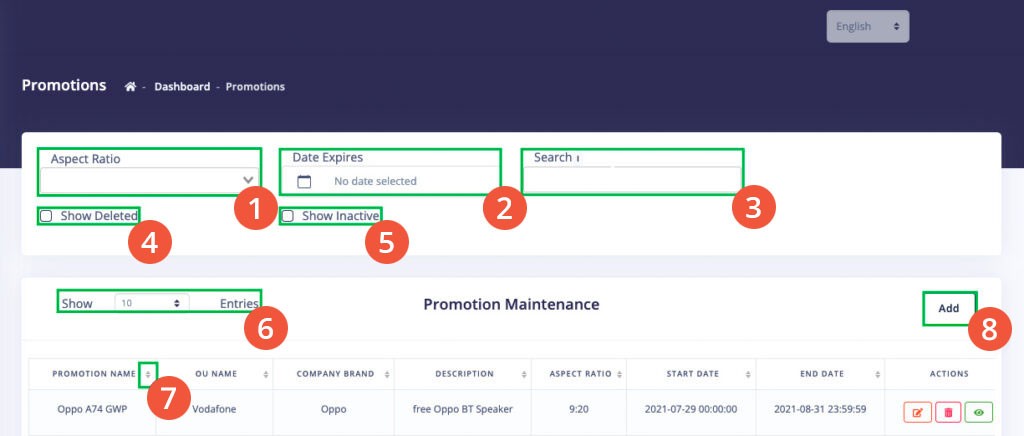
1.) Aspect Ratio: Filter for your promotions by aspect ratio (dimensions)
2.) Date Expires: Use to search the expiration date of promotion
3.) Search: Use the search field to find a specific promotion
4.) Show Deleted: Allow deleted promotions to appear in results
5.) Show Inactive: Allow inactive promotions to appear in results
6.) Display: Choose how the number of rows you would like the results to display per page
7.) Sort: you can display each column alphabetically, or in reverse alphabetical order
8.) Add: Add a new promotion