Welcome to your Pricing Dashboard!
Familiarizing yourself with the dashboard’s navigation, functionality, and controls will help you make the most of MPC. Below, we outline how to customize the Pricing tab so it displays information based on your preferences.
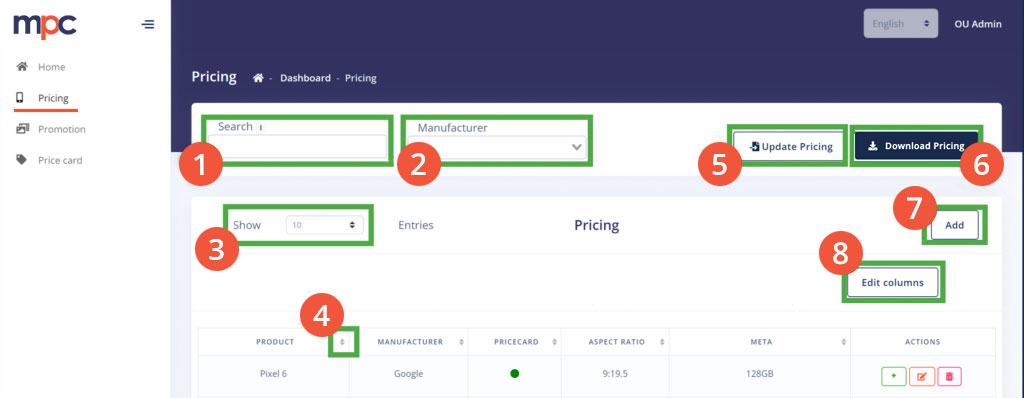
1. Search: As you type, the products that fit the criteria are displayed
2. Manufacturer: Filter the page results by Manufacturer
3. Show: Choose the number of rows displayed
4. Sort: Change the order each column is displayed
5. Update Pricing: Use to upload a new product file to update/replace a product or price
6. Download Pricing: Use to download a spreadsheet to document/edit product pricing offline
7. Add: Upload a new product
8. Edit Columns: Customize the page by selecting which fields you want to be displayed